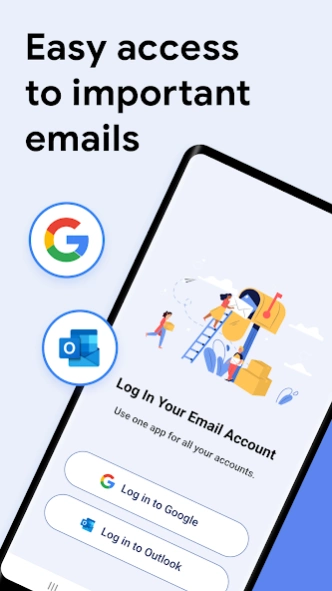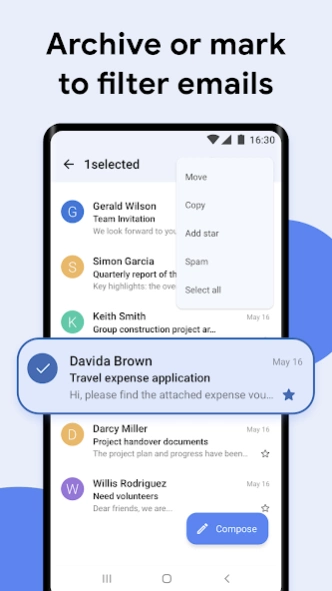Email Home: Manage Emails Easy 1.3.2
Free Version
Publisher Description
Email Home: Manage Emails Easy - Email launcher for Android, One-Touch access to your Gmail and Outlook emails.
Email Launcher is a super easy-to-use email launcher for Android, easily access Gmail and Outlook mail accounts. Designed to provide the fastest and most convenient way to get email and access accounts.
Easily manage multiple accounts. A simple one-click process makes email access quick and easy!
Email Launcher's clean home screen design helps you get rid of cluttered applications on your desktop and focus on important applications. Get a faster, more efficient and more convenient desktop experience with Email Launcher.
The main function:
• Email management
-Multi-account support: support connecting Gmail and Outlook email accounts. Join all your mailboxes and switch between them easily.
- One-stop e-mail: receive and send e-mails, share photos, documents and attachments in more formats.
- View and manage important emails: Easily organize or find your most important emails, read, unread, archived, moved, starred, etc.
- Block spam: mark as spam, delete everything you don't want to see and save it to the archive. Easily filter spam or unwanted email.
- New mail push notification: get timely notification of new mail, never miss important emails.
- Email Search: Quickly find any email in your mailbox.
• Apps and home screens
- Lightweight Android Launcher: Brand new functional home screen, get rid of cluttered desktop, customize and manage application folders.
- Better home screen management: desktop personalization, widgets, custom phone wallpapers.
-Email Shortcuts: Provides a mail application to manage all important emails in one stop.
- Easy-to-use search box: Provide convenient web search to get the information you want as soon as possible.
- View all applications: Swipe up on the home screen to view all applications, long press the icons of commonly used applications and drag them to the home screen, and you can also manage applications in groups.
-Shortcut operations on the home screen: long press, swipe up, swipe right to experience more personalized content.
Email Launcher combines a simple and fast Android launcher with a one-stop email service to help you manage important emails and get a more concise, efficient and customizable desktop launcher. Personalized and smart Android experience, the best way to email management, make your mobile device experience better.
Disclaimer: Email Launcher app is not affiliated with Google, Outlook or any third party.
The e-mail function services supported by the application are provided by third-party e-mail service providers. All the data we access are processed on your device and access to the third-party e-mail server. User data will not be uploaded to our server. Specific data usage Please read the terms of use of third-party data carefully.
User Support: emalaunchersc@outlook.com
Privacy Policy: https://adhome.emalauncher.com/privacy-policy/
User Agreement: https://adhome.emalauncher.com/terms-of-service/
About Email Home: Manage Emails Easy
Email Home: Manage Emails Easy is a free app for Android published in the System Maintenance list of apps, part of System Utilities.
The company that develops Email Home: Manage Emails Easy is Super Communication Studio. The latest version released by its developer is 1.3.2.
To install Email Home: Manage Emails Easy on your Android device, just click the green Continue To App button above to start the installation process. The app is listed on our website since 2024-02-27 and was downloaded 2 times. We have already checked if the download link is safe, however for your own protection we recommend that you scan the downloaded app with your antivirus. Your antivirus may detect the Email Home: Manage Emails Easy as malware as malware if the download link to email.homescreen.launcher.mailapp is broken.
How to install Email Home: Manage Emails Easy on your Android device:
- Click on the Continue To App button on our website. This will redirect you to Google Play.
- Once the Email Home: Manage Emails Easy is shown in the Google Play listing of your Android device, you can start its download and installation. Tap on the Install button located below the search bar and to the right of the app icon.
- A pop-up window with the permissions required by Email Home: Manage Emails Easy will be shown. Click on Accept to continue the process.
- Email Home: Manage Emails Easy will be downloaded onto your device, displaying a progress. Once the download completes, the installation will start and you'll get a notification after the installation is finished.